WxW
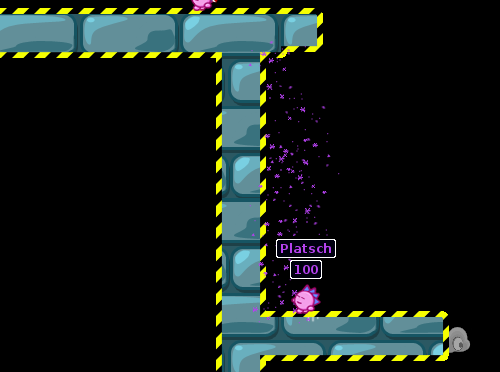
WxW (or “Wall to wall”) is a fast-paced Shoppa-themed style in which players have to use the rope to touch walls, then collect a crate and attack.
Basic gameplay
Like in Shoppa, the player starts with infinite ropes but nothing else. In each turn a crate with a random weapon appears.In classic WxW, you have to touch some walls before the crate drops. The walls you still need to touch will be animated.
There are many other configurable rules and customization options. Think of WxW as Shoppa on steroids. 
Setup phase
Before the game starts, a randomly chosen player must choose the WxW rules for this match (unless the menu has been disabled in the script parameter, see below).Use [Up] and [Down] to navigate between menu items, press [Attack] to toggle a menu item and hit [Long jump] to accept the configuration and start your turn.
Rules
You can choose any of the following rules:- Walls Before Crate: You must touch the highlighted walls before the Crate appears. This rule can also be disabled.
- Surf Before Crate: You first have to “surf” (bounce off the water) once before the crate appears.
- Crate Before Attack: You first have to collect a crate before you can attack.
- Attack From Rope: You can only attack from a rope. Weapons which can't be fired from the rope are removed from the game.
- Super Weapons: Powerful weapons are available (Watermelon Bomb, Hellish hand-grenade, Ballgun and RC Plane)
- Attack rule: See below
Note: Surf Before Crate might be not available for some maps if there is no or little access to water.
Attack rules
The attack rule is an optional rule to require players to only attack certain teams in their turn. If a team violates the attack rule, it will automatically skip its next turn as a penalty.The following attack rules are possible:
- (No attack rule): You can attack anyone
- All But Last: You must not solely hurt the team with the lowest health in a turn (except when only 2 teams remain)
- Kill The Leader: If you deal damage, the team with the highest health must get hurt
The idea behind using an attack rule is that they keep weak players longer in the game.
Wall sets
A wall set is the set of walls you have to touch before the crate appears. Each remaining wall will be highlighted in your clan color.Each map has its own unique wall sets from which you can choose one before the game starts. Each wall set has an unique name, which is generated automatically. These are the possible wall sets in WxW:
- Left and right: The left and right map border or bouncy world edge
- Roof: The upper border of the map
- Left, right and roof: Combination of the two above
- Inside: Map-specific wall set in which all walls are part of the terrain
- Mixed: Map-specific wall set in which some walls are part of the terrain, and some are part of the map border
- None: No walls need to be touched
“Map border” refers to the indestructible map border surrounding the terrain (if enabled). If you play with the bouncy world edge, the bouncy walls count as left and right walls.
WxW will automatically hide and disable all wall sets which can't be played due to missing walls (e.g. if you disabled the map border).
Frozen crates
If the “Walls Before Crate” or “Surf Before Crate” rule is active, all crates will be frozen on turn start. The frozen crates will “melt” as soon you met the requirements.Crate radar
A crate radar is shown around your hog. Big colored circles are crates you can collect and small white circles are frozen crates. You can toggle the crate radar if you select the rope, then hit the Switch Hedgehog key.Maps
WxW has basic support for many Shoppa maps, including many community maps you can find on hh.unit22.org. This means that impossible walls (due to map design) or rules (i.e. Surf Before Crate) are automatically disabled.WxW also provides advanced map-specific wall sets for each of the following maps:
- Ropes
- ShoppaKing
- HellishRopes
- MaskedRopes
- ShoppaDesert
- ShoppaHell
- ShoppaNeon
- ShoppaOnePiece2
- ShoppaRainbow
- Shoppawall
- ShoppaWall2
- ShoppaWild
- TransRopes2
Basic configuration
WxW allows for a great deal of customization and is compatible with almost all game scheme settings. The only exception is the crate frequencies, those are set with the script parameter instead.Weapon schemes can not be changed.
Advanced Configuration
Besides from using the built-in menu, it is also possible use the script parameter for advanced configuration. This is not strictly required, but it's useful to pre-set the game rules and disable the menu and allows you to save settings for later use.The Script Parameter Standard Format is used.
The following settings are possible:
menu=<true/false>: Show configuration menu at the beginning. If no menu is used, a random wall set is used (see wall filters below). The menu is on by defaultSBC=<true/false>Surf Before CrateAFR=<true/false>Attack From RopeCBA=<true/false>Crate Before Attackattackrule=off: No attack ruleattackrule=ABL: All But Lastattackrule=KTL: Kill The LeaderSW=<true/false>: Super Weaponsmaxcrates=<number>: Number of crates which can be at maximum in the game (limited to up to 100 to avoid lag)cratesperturn<number>: Number of crates which appear each turn
Wall filters
You can restrict the selectable wall sets by addingwalls=<type>, with <type> being one of:leftright: Left and rightroof: Roofleftrightroof: Left, right and roofinside: Insidemixed: Mixednone: Noneall: All wall sets are allowed (default)
You can add wall sets to the filter by concatenating them with a plus sign (see examples below).
Additional wall set-related parameters:
minwalls=<number>: Filter out wall sets with less walls than thismaxwalls=<number>: Filter out wall sets with more walls than thiswallsnum=<number>: Only allow walls sets with this exact number of walls
Examples
SBC=trueKeep the menu, enable Surf Before Crate by default (if available).
SBC=true, menu=false
Enable Surf Before Crate (if available) and use the defaul walls set.
AFR=true, menu=false, wallsnum=2
Attack From Rope rule active, and use a random wall set with 2 walls
menu=false, walls=leftright
Always use the classic left/right wall set automatically. Traditional W2W-style.
walls=none, menu=false
Like classic Shoppa
walls=leftright+inside+mixed, menu=false
Randomly use either the left/right wall set, an Inside or Mixed wall set.