BUgs, and suggestions
First, of all. I'm sorry if this sounds like some "rant" or something.
The videos I am posting, are going to be deleted by me a bit later probably.
The videos are of low quality, and are terrible so I am really sorry.
My operating system.
Windows 7 Home Premium SP1 64-bit
I know I should have maybe posted this before but here it goes.
1. "Engine doesn't start after recording" Bug.
(1)In-game if I record something longer then 12 seconds(havent timed it exactly). In the next game, the "engine" does not start like it should.
(2) If I am admim (and can see the "main window" because of this) I am shown as in-game(explosion icon besides my nick).
(3) Other players in-game "lagg" when this happens.
(4) Personally, what I do, is I open the "Windows task manager" and end the process of "hwengine.exe". This makes the engine re-open immediately(though it doesnt always work, in this case I then have to re-start hedgewars. And sometimes it opens the engine .by itself after a few seconds
This is hindering to record "clips" or such in-game for me.
Video of the bug(badquality): https://drive.google.com/file/d/0BxNkfxvF4oy-bW5meWhYdWVUUFE/edit?usp=sharing
2. "Client crashes when trying to load from Edit section(hand drawn menu).
(1) If I try to load a program, after going in the "editing window" (of hand drawn maps) And click "Load". The client "immediately" crashes (with no error message or anything).
(2).Pressing "Load" in the "hand drawn menu' (NOT in editing window) Works fine.
pict :https://drive.google.com/file/d/0BxNkfxvF4oy-QVFwRkZsVkNFMkU/edit?usp=sharing
Ill add more stuff here (This was typed in a hurry, so sorry for any typos or mistakes)
❤Shoppa❤
ShoppaKing (Map bug).
Although rare I guess, this hog was somehow stuck, and wasn't able to "get out" at all.
Dunno if it was the same problem as the "offset bug".
❤Shoppa❤
This bug, In my opinion should be given more importance. Its a issue that "directly affects game-play".
" The Team healthbar blocks the view", If more then 3-4 players/teams play, it blocks the view at the "bottom of the screen".
"Above Image : Preventing surfing near the water."
Suggestions to fix it, although
❤Shoppa❤
I think I might add a config option to allow the player to always have translucent/shrunk team bars enabled. and maybe allow them to set level of shrink.
To see how that might look, add a bunch of teams, and resize your game window down until they are shrunk then translucent.
--
Oh, what the heck. 1PLXzL1CBUD1kdEWqMrwNUfGrGiirV1WpH <= tip a hedgewars dev
I would rather have an option to hide them, myself. Even transparent and shrunk, they are kind of in the way. Compromise could be to allow setting of transparency. (100% to hide)
mikade
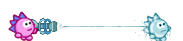
Hedgewars Lurker
Not thrilled w/ adding yet another game key.
Although could perhaps abuse an existing key, like label toggle, using a modifier.
"left shift" + "del" or something hides 'em or even scrolls through stuff like no ui at all (time,windbar,messages), no teams, no teams+no messages
... unc0rr thinks a 3rd option for completely blank serves no purpose. he also thinks I should make del do this by default since team labels are now configurable in UI.
soo, I guess shift + del for labels, del to just toggle this.
... implemented
--
Oh, what the heck. 1PLXzL1CBUD1kdEWqMrwNUfGrGiirV1WpH <= tip a hedgewars dev
I do not know if this even is a issue with other operating systems. But with Windows every time someone "beeps/pings" me(says my nick) in-game, the "front-end icon" starts flashing/notifying" until I navigate to it.
Personally I prefer to enable "auto hide" on the Windows taskbar. But every time someone beeps/pings me the taskbar comes up.
It blocks the timer/bottom of the in-game window which is really annoying, and prevents me from playing.
"Blocking the timer/bottom UI"
Its still annoying when "auto hide" is disabled, as you have to navigate to it, to make the icon stop "flashing/notifying".
❤Shoppa❤
"Border slip up" (bug)
the result of a push...
demo file : http://hedgewars.org/node/5777 @15:00 (It's worth a look)
I have seen this happen before with a barrel, in .19 IIRC, but in that instance the barrel or hog was "pushed out of the border".
❤Shoppa❤